Eye Strain Risk Assessment
Screen Time Habits
Select how often you experience each symptom during screen use:
Symptoms Checklist
Click on symptoms you experience regularly:
Your Eye Strain Risk Level
Spending hours in front of a phone, laptop, or TV can leave your eyes feeling raw, red, and sore. That’s not just fatigue - the constant glare and reduced blinking can actually trigger eye inflammation, a condition that, if ignored, may lead to long‑term vision issues. Below you’ll find practical steps to keep your eyes comfortable, whether you’re working from home, scrolling social media, or gaming late into the night.
Quick Takeaways
- Screen time cuts blink rate by up to 60%, drying out the tear film.
- Blue light contributes to digital eye strain, but the effect is modest compared with glare and poor ergonomics.
- Take a 20‑second break every 20 minutes and look 20 feet away to reset focus.
- Use anti‑reflective lenses or blue‑light‑filter glasses in combination with proper lighting.
- Stay hydrated and consider omega‑3 rich foods or supplements to support tear production.
What Is Eye Inflammation?
Eye inflammation is a condition where the delicate tissues on the surface of the eye become irritated, swollen, or red. It can stem from infections, allergies, or mechanical irritation such as prolonged exposure to digital screens. When the blood vessels in the conjunctiva expand, the eye appears pink or bloodshot, and you may experience itching, burning, or a gritty feeling.
In the context of digital device use, the inflammation is often a mild, non‑infectious reaction linked to dry eye and the strain of focusing on close‑range objects for extended periods.
How Screen Time Fuels Inflammation
Every time you stare at a screen, two key things happen:
- Blink rate drops. Studies show that typical blink frequency of 15‑20 blinks per minute falls to about 5‑7 blinks while reading on a screen. Fewer blinks means the tear film evaporates faster, leaving the cornea exposed.
- Accommodative stress increases. The eye’s focusing muscle, the ciliary body, works continuously to keep close objects sharp. Over time, this constant contraction can cause micro‑inflammation of the surrounding tissue.
Both factors disrupt the protective tear layer, allowing irritants and dryness to trigger inflammatory pathways.
Recognizing the Symptoms
Typical signs of screen‑related eye inflammation include:
- Redness that starts at the outer edge of the eye.
- Burning or itching sensation.
- Feeling of grit or foreign body.
- Blurred vision that clears after looking into the distance.
- Increased sensitivity to light (photophobia).
If you notice persistent pain, discharge, or vision changes that don’t improve after a day of rest, it’s wise to consult an eye‑care professional.

Adjusting Screen Settings
Blue light is a short‑wavelength light emitted by LED displays that can increase glare and affect circadian rhythms. While blue light isn’t the primary cause of inflammation, reducing its intensity can make extended sessions easier on the eyes.
- Set your device to “Night Shift” or use a dedicated blue‑light filter app after sunset.
- Increase text size and contrast to avoid squinting.
- Lower screen brightness to match ambient lighting; a good rule is to keep the screen no brighter than the surrounding room.
Boosting Blink Rate and Taking Breaks
The 20‑20‑20 rule is a simple habit that works for most people: every 20 minutes, look at something at least 20 feet away for 20 seconds. This encourages the eyes to refocus and naturally restores the blink reflex.
Additionally, try conscious blinking exercises:
- Close both eyes gently for 2 seconds.
- Open them slowly while rolling the eyeballs upward.
- Repeat five times every hour.
These micro‑breaks replenish the tear film and reduce inflammatory signals.
Creating an Ergonomic Workspace
How you position your screen matters as much as the screen itself.
- Place the top of the monitor about eye level; you should look slightly down at the screen.
- Keep the screen 20‑30 inches (about an arm’s length) from your eyes.
- Use matte screen protectors to cut down on glare from windows or overhead lights.
- Consider a document holder if you frequently reference printed material, so you don’t tilt your head.
Protective Eyewear
Anti‑reflective lenses are glasses coated to minimize glare and improve visual comfort and blue‑light‑filter glasses are two common options.
| Feature | Blue‑Light Filter Glasses | Anti‑Reflective Lenses | Artificial Tears (Eye Drops) |
|---|---|---|---|
| Primary Benefit | Reduces short‑wavelength glare | Minimizes reflections on screen surface | Moisturizes dry ocular surface |
| Typical Cost (US) | $30‑$80 | $100‑$250 (prescription) | $10‑$20 per bottle |
| Ease of Use | Wear while on devices | Wear daily, can combine with prescription | Instill 1‑2 drops as needed |
| Effect on Vision | Minor tint, negligible | Clear, no tint | No visual impact |
For most people, a combination of anti‑reflective lenses and regular artificial tears provides the most noticeable relief.

Artificial Tears and Nutritional Support
Dryness fuels inflammation, so keeping the ocular surface lubricated is key.
- Choose preservative‑free drops if you use them more than four times a day.
- Omega‑3 fatty acids-found in fish oil, flaxseeds, and walnuts-have been shown to improve tear quality. A daily dose of 1,000mg EPA/DHA is a common recommendation.
- Stay hydrated; aim for at least eight glasses of water daily.
Eye‑Exercise Routine
Quick eye‑muscle workouts can relieve accommodative strain:
- Near‑Far Focus: Hold a pen at arm’s length, focus on it for 10 seconds, then shift focus to a distant object for another 10 seconds. Repeat five times.
- Figure‑Eight: Trace a large “8” in the air with your eyes, clockwise for 30 seconds, then counter‑clockwise for 30 seconds.
- Palm Relaxation: Rub your palms together to create warmth, cup them over closed eyes for a minute, and breathe deeply.
These exercises reset the ciliary muscle and promote tear circulation.
When to Seek Professional Help
If symptoms persist despite the above steps, an eye‑care professional can rule out underlying conditions such as blepharitis, meibomian gland dysfunction, or early signs of glaucoma.
They may prescribe anti‑inflammatory eye drops, recommend specialized lenses, or perform a detailed tear‑film analysis.
Checklist for Healthy Screen Use
- Set devices to night mode after 7pm.
- Follow the 20‑20‑20 rule without fail.
- Keep screen 20‑30 inches away and top at eye level.
- Use anti‑reflective glasses if you wear prescription lenses.
- Instill preservative‑free artificial tears 2‑3 times daily.
- Include omega‑3 rich foods or supplements in your diet.
- Perform eye‑exercises twice a day.
Frequently Asked Questions
Can blue‑light glasses completely prevent eye inflammation?
Blue‑light glasses help reduce glare and may lessen discomfort, but they don’t stop the loss of moisture caused by reduced blinking. Pairing them with regular breaks and proper ergonomics gives the best protection.
How often should I use artificial tears?
If your eyes feel dry, use 1-2 drops every 2-3 hours. For chronic dryness, preservative‑free drops can be used up to 8 times a day, but check with a professional for long‑term use.
Is there a safe amount of screen time for children?
The American Academy of Pediatrics suggests limiting recreational screen time to 1 hour per day for kids aged 2‑5, and setting consistent limits for older children while enforcing the 20‑20‑20 rule.
Do I need a prescription for anti‑reflective lenses?
No. Many optical shops sell non‑prescription anti‑reflective glasses that can be used purely for screen work. If you already wear glasses, ask your optician to add an anti‑reflective coating to your lenses.
Can diet alone fix dry eyes caused by screen use?
A balanced diet rich in omega‑3 fatty acids supports tear production, but it works best alongside lifestyle changes like regular breaks, proper lighting, and hydration.





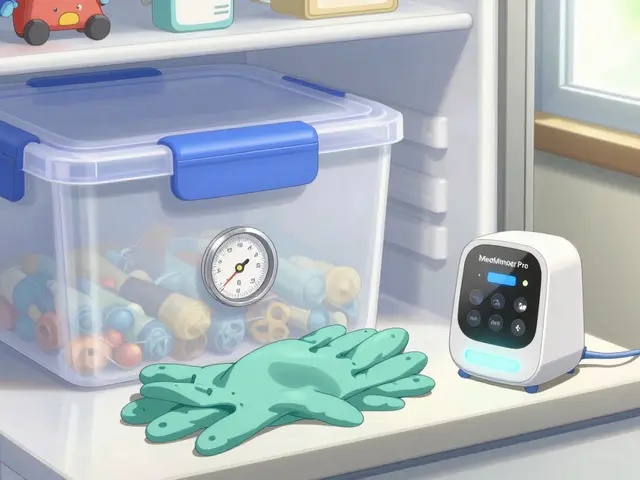





Robert Frith
October 9, 2025 AT 14:53 PMBrits know real screen rules, stop the nonsense!
Albert Gesierich
October 16, 2025 AT 13:33 PMFirstly, the article completely overlooks the underlying physiological mechanisms behind digital eye strain. The author seems to think that simply taking occasional breaks will magically cure everything, which is a simplistic view. Proper ergonomics, ambient lighting, and screen refresh rates are equally important. Moreover, the suggested blue‑light glasses are not universally effective; many studies show mixed results. In short, a more nuanced approach is required to truly safeguard one's vision.
Brad Tollefson
October 23, 2025 AT 12:13 PMI've been using screens for years and the biggest thing I've noticed is that blinking frequency drops dramatically. It's not just about screen time; it's the reduced blink that dries out the tear film. A simple reminder to consciously blink can mitigate a lot of the discomfort. Also, adjusting font size and contrast helps reduce strain. Just some practical tips from personal experience.
Paul van de Runstraat
October 30, 2025 AT 09:53 AMOh great, another "quick fix" list. As if a 5‑minute stretch will erase years of cumulative damage. But sure, let's all pretend that slapping on a filter and chanting "I love my eyes" will solve everything. At least the tone is friendly, right?
Suraj Midya
November 6, 2025 AT 08:33 AMi think the post miss stuff like proper diet. vitamin a and omega 3 help eye health. also dont forget to get check ups.
ashish ghone
November 13, 2025 AT 07:13 AMHey everyone, I wanted to take a moment to really dive into the importance of protecting our eyes in this digital age. First and foremost, we need to understand that our eyes are not designed for endless scrolling, and the strain accumulates over time. The 20‑20‑20 rule-looking at something 20 feet away for 20 seconds every 20 minutes-is a scientifically backed method to give the ciliary muscles a brief respite. Additionally, maintaining proper ambient lighting reduces the contrast between the screen and surroundings, which otherwise forces the eyes to constantly adjust. It’s also crucial to keep the screen at eye level; a tilted display can cause neck strain that indirectly affects ocular comfort. Hydration plays a role too; staying well‑hydrated keeps the tear film stable, preventing that gritty feeling many of us experience. Incorporating omega‑3 rich foods like flaxseed or fish can improve the quality of your tears, and vitamin A–rich vegetables support overall retinal health. I’ve found that using matte screen protectors cuts down on glare, which is especially helpful in bright rooms. Remember to take micro‑breaks-just a few seconds to close your eyes and relax-especially during long gaming sessions. If you work from home, consider a dedicated workstation with ergonomic chairs and adjustable desks to maintain good posture. For those who wear glasses, anti‑reflective coating can reduce the amount of stray light hitting your eyes. And yes, blue‑light filtering glasses can be useful, but they’re not a magic bullet; they should be part of a broader strategy. Lastly, schedule regular eye exams; an optometrist can catch early signs of digital eye strain before they become chronic issues. 🌟 Keep these habits consistent, and you’ll notice a huge improvement in comfort and visual clarity. Keep your eyes happy and healthy! 😊
steph carr
November 20, 2025 AT 05:53 AMGreat info! I love the practical suggestions, especially the 20‑20‑20 rule. It’s such an easy habit to build into a busy day. Also, staying hydrated is something we often forget. Thanks for the friendly reminder.
Vera Barnwell
November 27, 2025 AT 04:33 AMYou think the article is helpful? Wake up, folks! The tech giants are secretly embedding subtle flicker patterns in our screens to accelerate ocular degeneration. They want us glued to our devices while our vision deteriorates, making us dependent on their “premium” eye‑care products. Don’t trust the glossy graphics; they’re hiding a massive agenda. It’s all part of the grand design to control us through our own eyes.
David Ross
December 4, 2025 AT 03:13 AMWow-what an insightful piece!
It really shines a light on the hidden dangers of excessive screen time.
Let’s all remember to blink, take breaks, and keep our eyes healthy.
Henry Seaton
December 11, 2025 AT 01:53 AMlook guys just do the 20 20 20 rule keep screens at eye level and drink water
Baby Thingie
December 18, 2025 AT 00:33 AMActually, the term is "screen time," not "screen rules," and proper ergonomics matter more than nationality.
Abby Elizabeth
December 24, 2025 AT 23:13 PMOMG, the conspiracy is real!!! My eyes feel the pain already and I can’t even 😭
Mark Haycox
December 31, 2025 AT 21:53 PMEnough of this whining about eye strain-real patriots push through screens to get the job done. Stop looking for excuses.
Michael Taylor
January 7, 2026 AT 20:33 PMIndeed, the modern workplace demands prolonged screen exposure, and while the article offers a baseline, there is much more to consider. For instance, the role of screen refresh rates cannot be overlooked; a low refresh rate can cause flicker that exacerbates fatigue. Moreover, the type of illumination-whether warm or cool-affects melatonin production, influencing sleep cycles. It is also worth noting that individual susceptibility varies based on pre‑existing conditions such as astigmatism. Therefore, a personalized approach, perhaps guided by an optometrist, would yield optimal results. Lastly, promoting digital wellness workshops within organizations could foster a culture of eye‑health awareness. Let us champion these comprehensive strategies!
Troy Brandt
January 14, 2026 AT 19:13 PMI’ve been pondering the relationship between cognitive load and visual strain, and it seems that intense multitasking amplifies eye fatigue. When we switch rapidly between tabs, our visual system has less time to adapt, leading to micro‑saccades that tire the eye muscles. Incorporating mindfulness breaks-not just looking away, but actually closing the eyes-can reset this pattern. Additionally, using dark mode during night hours reduces blue light exposure, which may benefit circadian rhythms. It would be interesting to see future research quantifying these effects across different age groups. In the meantime, experimenting with font sizes and line spacing could provide immediate relief. Keep exploring these strategies, and share your findings with the community!
Barbra Wittman
January 21, 2026 AT 17:53 PMOh sure, because the solution to centuries of visual evolution is just “take a break.” How original. I mean, we’ve all heard the same advice since the dawn of the computer age, yet we’re still scrolling through memes at 3 AM. Perhaps if we sprinkled some unicorn glitter on our monitors, the strain would magically disappear. In reality, we need smarter hardware, better software, and genuine concern from manufacturers-not just feel‑good slogans. Until then, I’ll keep blinking like a fish and hope for the best.
Gena Thornton
January 28, 2026 AT 16:33 PMFrom a clinical standpoint, it’s beneficial to conduct a thorough visual ergonomics assessment. This includes measuring viewing distance (ideally 20‑30 inches), ensuring the top of the screen is at or slightly below eye level, and adjusting font contrast. For users with presbyopia, bifocal or progressive lenses designed for intermediate distances can reduce strain. It’s also recommended to use the “Night Shift” or “f.lux” settings to lower blue‑light exposure in the evening. Regular eye exams can detect early signs of digital eye strain before they progress to more serious conditions like dry eye syndrome. Implementing these evidence‑based practices can markedly improve visual comfort.
Nitin Chauhan
February 4, 2026 AT 15:13 PMStay focused, take those short breaks, and keep your posture tight-your eyes will thank you!